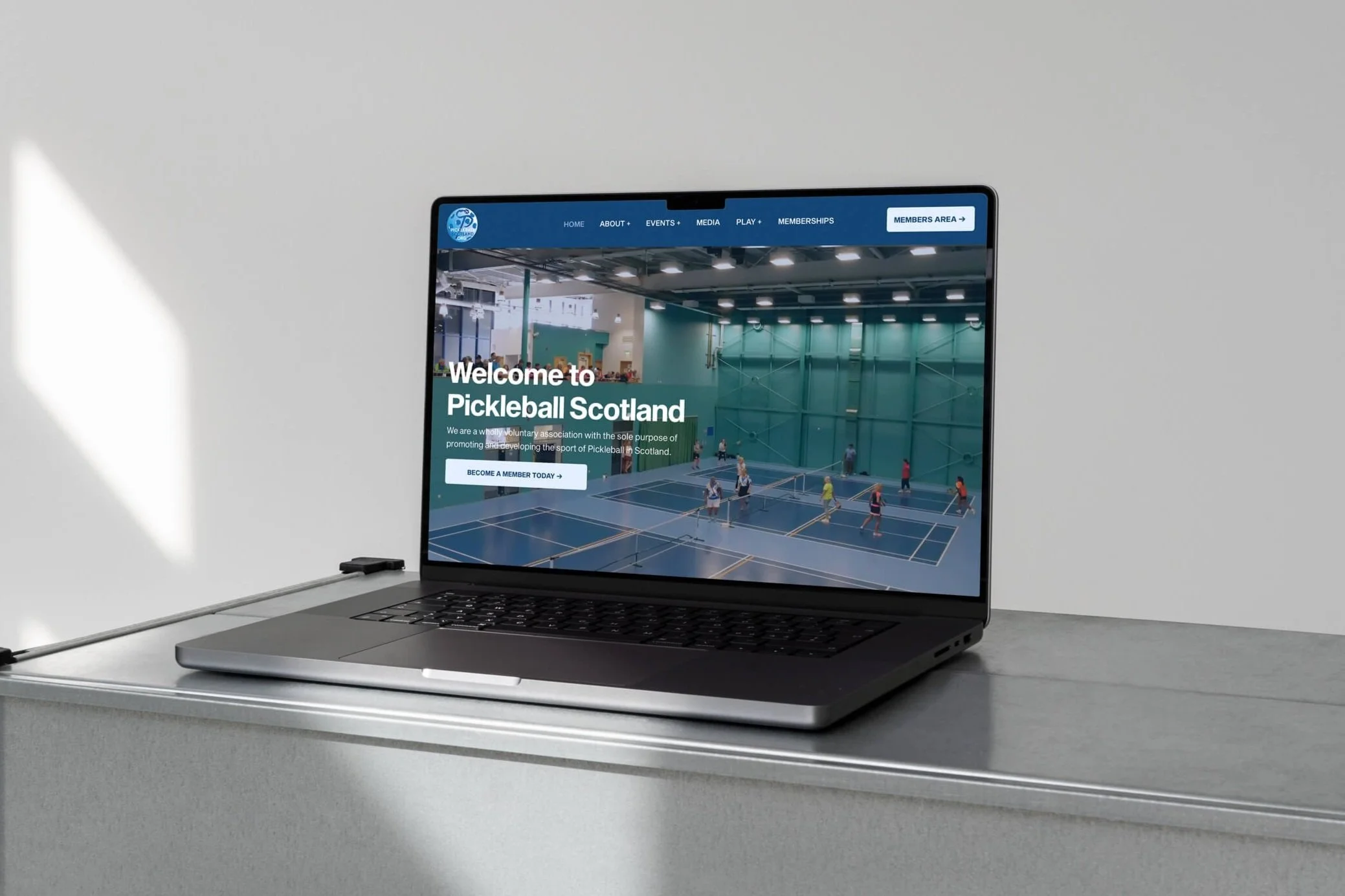Website design and build
After going into some details about my branding process I thought I should delve into the process of me creating websites for my clients.
I build websites on the Squarespace platform. Squarespace allows for the creation of a bespoke website built from a blank canvas using custom CSS. It offers a fast, secure, user-friendly, and responsive site that is optimised for mobile and tablet. It has powerful SEO tools that help drive traffic consistently to your website along with real-time analytics to learn where your website traffic is coming from. Overall Squarespace offers a professional-grade site, that is at the forefront of the industry.
When we start the web design process I request a breakdown of navigation links i.e. Home, About, Services etc. from my clients along with the copy for each page. The reason I get this first is so I can build each page around the amount of content that’s required. I offer stock imagery on websites if clients don’t have their own images. Usually, start-ups don’t tend to have their own images so starting out with stock images and then phasing them out over time with your own works well.
I then go ahead and build the homepage using the client’s branding, custom fonts, and dynamic layouts. I usually split the homepage into sections, a hero/banner section to start following into a brief about me section, services the business offers, a blog carousel, a call to action banner, and then into the footer of the page. Each section on the homepage should contain key text which then links to a separate page with more detail. Having built lots of sites I have found by reviewing the analytics that viewers tend to visit the homepage most so capturing the attention within the first 10 seconds of someone viewing will then most likely retain their attention and wanting to click and find out more.
Once the remaining pages are completed I then go ahead and implement keywords and phrases into the SEO sections on the site. Setting the website up correctly with the right terms along with adding a favicon, social share image, a 404 redirect page, an XML sitemap, and listing the site via Google’s search console all help in launching the site into Google’s directory. Once this is all completed the last step is to update the DNS settings from your domain provider which then connects the website to your custom domain, and that’s you up and running.
I offer support and aftercare with all websites I create so any issues with altering copy or images I’m free via email or by call to help.
For more information on my web design package, drop me an email to find out how I can help.
#freelancegraphicdesignerglasgow #graphicdesignerglasgow #freelancegraphicdesigner #webdesignerglasgow #webdesignernearme #logodesignerglasgow #scottishgraphicdesigner #logodesign #webdesignglasgow